用Caddy运行ownCloud的配置文件
my-owncloud-site.com {
root owncloud
log owncloud/access.log
errors owncloud/access.log
fastcgi / 127.0.0.1:9000 php {
env PATH /bin
}
rewrite {
r ^/index.php/.*$
to /index.php?{query}
}
# client support (e.g. os x calendar / contacts)
redir /.well-known/carddav /remote.php/carddav 301
redir /.well-known/caldav /remote.php/caldav 301
# remove trailing / as it causes errors with php-fpm
rewrite {
r ^/remote.php/(webdav|caldav|carddav|dav)(\/?)$
to /remote.php/{1}
}
rewrite {
r ^/remote.php/(webdav|caldav|carddav|dav)/(.+?)(\/?)$
to /remote.php/{1}/{2}
}
# .htacces / data / config / ... shouldn't be accessible from outside
status 404 {
/.htaccess
/data
/config
/db_structure
/.xml
/README
}
header / Strict-Transport-Security "15768000"
}
本来Caddy官方博客是有个配置文件的,但昨天试了下Caddy不能正常启动,主要是rewrite里面嵌套了status吧。
ownCloud,Caddy安装过程中的一些记录
用上面的配置文件,PHP-FPM是这么安装的:
apt-get install -y php7.0-fpm php7.0-mysql php7.0-gd php7.0-curl php7.0-intl php7.0-mcrypt php7.0-xml php7.0-zip php7.0-mbstring
sed -i 's/^listen\s*=.*$/listen = 127.0.0.1:9000/' /etc/php/7.0/fpm/pool.d/www.conf
service php7.0-fpm restart
安装之前没有提示有额外安装的依赖,安装之后也只提示缺少memcache:
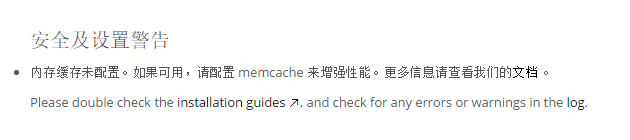
额,我128MB内存的VPS就不搞Memcached了。。
使用的是Ubuntu 14.04,安装PHP7.0用的是PPA:
apt-get install -y software-properties-common python-software-properties language-pack-en-base
echo -e "\n" | LC_ALL=en_US.UTF-8 add-apt-repository ppa:ondrej/php
apt-get update
用Supervisor管理Caddy,详细看:Caddy Server 笔记 v2 - 部署WordPress。
其他也就没有什么了。
之所以用Caddy这个Web服务器,主要是部署SSL证书方便!免费证书中,Let's Encrypt还是比较靠谱的。
本作品采用 知识共享署名-相同方式共享 4.0 国际许可协议 进行许可。